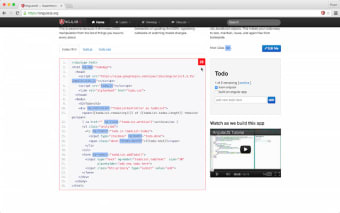AngularJS Inspect Watchers for chrome from Ryan Oglesby
AngularJS Inspector Watchers extension is a simple tool that lets the user view the number of Angular watchers that exist on any element of an Angular app. It can be beneficial to identify where the problem lies with the digest cycle performance in an app. This extension is for AngularJS apps that have debug info enabled.
To use this extension, you must enable the Debug option in the options of your AngularJS application. After installing the extension, it shows the number of watchers on the element you are hovering over. On the right side, you can click the element again, and it will show the watchers all the elements in the app. The extension also shows the number of elements on a page.
Troubleshooting
If you are not on an AngularJS application, you will not see the Page Action icon on the address bar. This is since the extension only makes sense for web pages with AngularJS running.